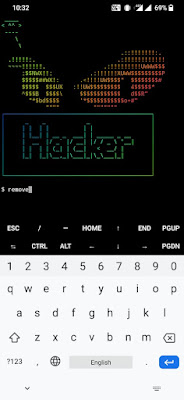in this post i will show you installation of evil eye (termux-banner) with fast and easy method, installation start in few commands.
Installation
You Need Termux
Requirements
pkg update && pkg upgrade -y
pkg install python -y
pip install termux-banner
Features
type banner or logo anywhere from termux.
Menu Options
$ banner
blink
blink-fast
box
evilbox
remove
add
aboutEvil Box
first type banner in termux then type evilboxEnter your banner name.Done !! if you want to change just type banner or logo in termux.How to Remove ??
type remove command from anyware in termux.Done !! your banner is removed.
Thanks for Reading.. ;)