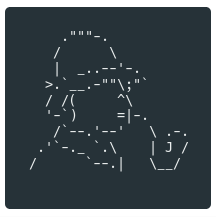Guide For Install Sherlock Tool In Termux.
Sherlock tool help you to search username in 110+ social networks sites. With the help of this tool you can find unique or same username which can be available on all social media plateforms. Just type username in this tool and it will shows username is taken or not in social media plateforms.
Installation Commands
pkg up -y
pkg install git -y
pkg install python -y
git clone https://github.com /sherlock-project/sherlock
cd sherlock
pip install beautifulsoup4
pip install bs4
pip install certifi
pip install colorama
pip install lxml
pip install PySocks
pip install requests
pip install requests-futures
pip install soupsieve
pip install stem
pip install torrequest
cd sherlock
python sherlock.py username
eg username=termuxprofessor